|
No time for steep learning curves?
Fun to use!! Now, who would say that about CFD? Mike Staiano, mechanical
engineer at Miltope Corp., for one, when talking about Coolit, the software
that has revolutionized the speed and ease with which computational fluid
dynamics (CFD) is learned and used. Listen to what Mike and your other
peers are saying about Coolit.
"It's a great tool and fun to use. The
Solver converges quicker than others. The software
selects a lot of parameters, such as grids, that
other products make you specify" declares a
mechanical engineer at Miltope Corp.
"Within a day, I installed the software,
built my first model and had an answer that I felt
confident was correct" reports a senior
principal engineer at Raytheon Systems Co.
"Very, very visual, intuitive and easy to
use." observes a thermal analyst at
Lockheed-Martin Co.
"Coolit lets me mix and match units. I
used to have to constantly convert units and make
sure I didn't make a mistake while converting. It was
a nightmare! With Coolit I don't have this
problem." reports a mechanical engineer at
Teradyne.
Making CFD easy-to-use wasn't easy. In fact, it took a
lot of hard work, running experiments, watching new users
learn CFD software, spotting where they stumbled, and
then designing away the problems. The result is Coolit
Version 3.0, the most intuitive, easy-to-use CFD package
available.
We built-in "smarts" to lighten your
workload with automatic grid generation and automatic
solver setup. Yet, at all times, we keep you in control,
with the option to override any automatic setting. And to
keep you on top of the latest technology, we ship regular
updates that further enhance Coolit's versatility and
performance.
A complex 3D case, such as the one shown
below, can be set up in about two hours. The case
contains over 60 different components and assemblies and
uses 581,856 grid cells. The solution using all the
automatically set parameters takes 6.2 hours on a Pentium
II 450 PC.
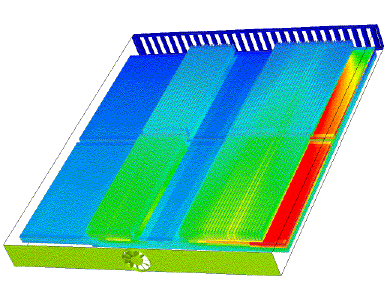
click to enlarge
|
